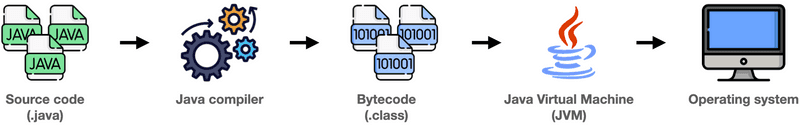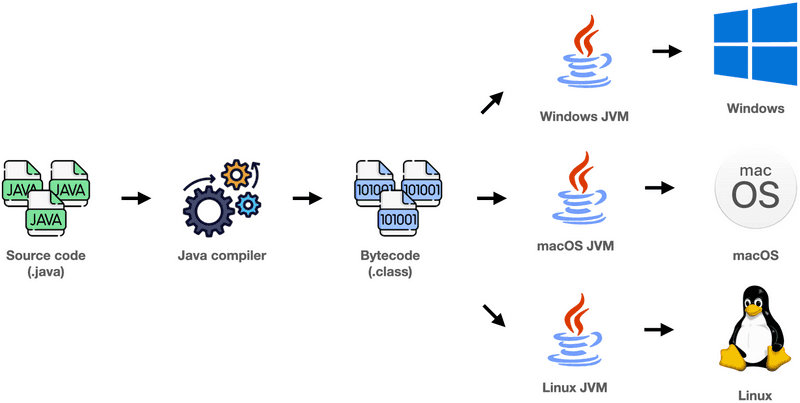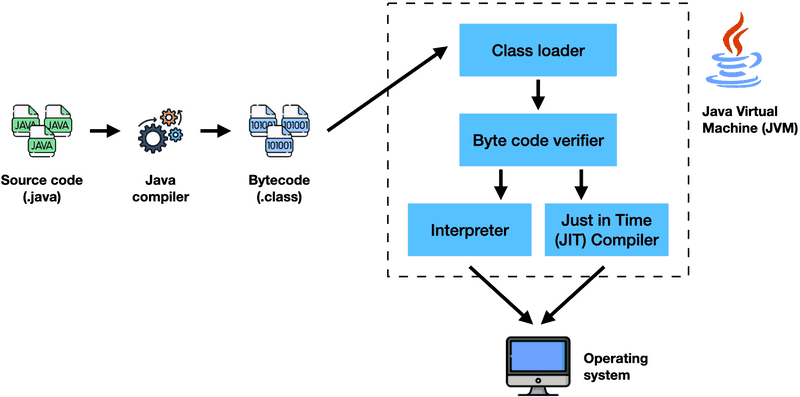4.2. Java Architecture
Compilation and interpretation in Java
Java is one of these mixed languages, which combines compilation and interpretation. This means:
- We write Java code.
- We compile Java code to bytecode using the Java compiler.
- We run our bytecode using the Java Virtual Machine.
- The JVM interprets the bytecode and generates machine code to be executed by the operating system.
- In some cases, the JVM will also compile the bytecode to machine code using the Just-in-time compiler.
Compile-time errors
When we feed a bunch of text to the compiler to convert it to machine code, we may find:
- syntax errors
- type-checking errors
If the compiler succeeds, what do we know?
- That the program was well formed—a meaningful program in whatever language.
- That it is possible to start running the program as it is in a machine readable form. This does not mean that the program is correct: the program might fail immediately, but at least we can try.
Run-time errors
We can encounter run-time errors when we feed our byte code to the JVM, which may or may not be handled by our application.
These may be caused by, for example,
- division by zero,
- running out of memory,
- trying to open a file that isn’t there, or
- trying to find a web page and discovering that the URL is not well formed.
Java bytecode
Java bytecode is the instruction set of the Java Virtual Machine.
If you think of the JVM as "a computer inside a computer", then bytecode is:
- the "machine code for the CPU of the internal computer" or
- the "machine code for an abstract processor."
Each bytecode is composed of:
- 1 or 2 bytes that represent an instruction, and
- 0 or more bytes that represent parameters.
Here is an example.
The main method below...
public static void main(String[] args) {
for (int i = 1; i <= 10; i++)
if (i % 2 == 0)
System.out.println(i+ " is even.");
}...is compiled into this in bytecode:
0 iconst_5
1 istore_1
2 getstatic #7 <java/lang/System.out>
5 iload_1
6 invokevirtual #13 <java/io/PrintStream.println>
9 new #19 <Main$Person>
12 dup
13 invokespecial #21 <Main$Person.<init>>
16 astore_2
17 getstatic #7 <java/lang/System.out>
20 aload_2
21 getfield #22 <Main$Person.age>
24 invokevirtual #13 <java/io/PrintStream.println>
27 returnjavac
The javac command in Java compiles a program from a command
prompt. It reads a Java source program from a text file and creates a compiled Java class file.
The basic form of the javac command is:
javac filename [options]For example, to compile a program named HelloWorld.java, use this
command:
javac HelloWorld.java javac compiles the file that you specify on the
command line. You can, however, use javac to compile more than one
file at a time.
-
If the Java file you specify on the command line contains a reference to another Java class that’s defined by a Java file in the same folder, the Java compiler automatically compiles that class, too.
-
You can list more than one filename in the javac command.
The following command compiles three files:
javac TestProgram1.java TestProgram2.java TestProgram3.java -
You can use a wildcard to compile all the files in a folder, like this:
javac *.java
Compiling your Java class
-
Let us create a Java program that prints all even numbers from 0 to 10.
public class Main { public static void main(String[] args) { for (int i = 1; i <= 10; i++) if (i % 2 == 0) System.out.println(i + " is even."); } } -
Then we open a terminal and compile
Main.javausingjavac.javac Main.javaThis should generate our compiled file:
Main.class -
To execute our
Main.class, we run.java Main
Java Virtual Machine (JVM)
The Java Virtual Machine (JVM) is a software that provides an environment for running Java programs.
It interprets bytecode into machine code, which it passes to the operating system for execution.
The JVM provides one of the key features of Java, that is, platform independence.
Java is portable because the same Java program can be executed in multiple platforms without making any change in the source code.
You just need to write the Java code for one platform and the same program will run in any platform.
JVM and platform independence
Each platform has its own JVM.
All JVMs can:
- interpret bytecode,
- convert bytecode into machine code required for its own platform, and
- interact with the operating system to run the program.
This makes Java programs platform independent and portable.
What's inside the JVM?
The JVM is not a monolith, but a complex application composed of several components, including
- classloader,
- byte code verifier,
- interpreter, and
- just-in-time compiler.
To understand the role of these components, let us compile and run a slightly more complex Java program.
- Write a class
Personthat contains two instance variables,String nameandint age.public class Person { String name; int age; public Person(String name, int age) { this.name = name; this.age = age; } @Override public String toString() { return "Person{" + "name='" + name + '\'' + ", age=" + age + '}'; } } - Write a class
Runnerthat creates two instances ofPersonand prints their data to the console.public class Runner { public static void main(String[] args) { Person john = new Person("John", 31); Person jane = new Person("Jane", 1); System.out.println(john); System.out.println(jane); } } - Compile both classes.
javac Person.java Runner.java - Execute the
Runnerclass.java Runner Person{name='John', age=31} Person{name='Jane', age=1} - Move your
Person.classto a subfolder calledsubdir.mkdir subdir mv Person.class subdir/Person.class - Execute the
Runnerclass again.How could we get our program running again?java Runner Exception in thread "main" java.lang.NoClassDefFoundError: Person at Runner.main(Runner.java:3) Caused by: java.lang.ClassNotFoundException: Person at java.base/jdk.internal.loader.BuiltinClassLoader.loadClass(BuiltinClassLoader.java:606) at java.base/jdk.internal.loader.ClassLoaders$AppClassLoader.loadClass(ClassLoaders.java:168) at java.base/java.lang.ClassLoader.loadClass(ClassLoader.java:522)
How does the JVM find the classes in our program?
To solve this previous error, let us backtrack a little bit.
The java command is called the Java
launcher because we use it to launch Java applications.
When the Java launcher is invoked, it
- gathers input from the user and the user’s environment,
- interfaces with the JVM, and
- starts some bootstrapping.
The Java Virtual Machine (JVM) does the rest of the work.
Java Class Loader
Java Class Loaders provide the points of entry for code into the JVM.
They are responsible for loading all classes into the JVM's memory.
The JVM uses several class loaders.
- The bootstrap class loader loads the core Java libraries located in the
<JAVA_HOME>/jmodsdirectory (or<JAVA_HOME>/jre/libfor Java 8 or below). This class loader, which is part of the core JVM, is written in native code. - The extensions class loader loads the code in the extensions directories
(in Java 8 or below,
<JAVA_HOME>/jre/lib/ext, or any other directory specified by thejava.ext.dirssystem property). (Deprecated.) - The system class loader loads code found on
java.class.path, which maps to theCLASSPATHenvironment variable.
Classpath
Our classes are found by looking into directories identified on
- the
-classpathoption of the command line or - the
CLASSPATHenvironment variable.
The classpath is a list of directories, JAR files, and ZIP files that contain class files.
A class file has a subpath name that reflects the fully-qualified name of the class. For example, if
the class com.mypackage.MyClass is stored under myclasses, then myclasses must be in
the user classpath, and the full path to the class file must be
/myclasses/com/mypackage/MyClass.classon Linux/Mac and\myclasses\com\mypackage\MyClass.classon Windows.
If the class is stored in an archive named myclasses.jar, then
myclasses.jar must be in the user classpath, and the class file
must be stored in the archive as
com/mypackage/MyClass.classon Windows andcom\mypackage\MyClass.classon Linux/Mac.
The user classpath is specified as a string, with
- a colon (
:) to separate the classpath entries on UNIX-based systems (Linux, Mac), or - a semicolon (
;) to separate the entries on Windows systems.
The value of classpath is determined by the following.
- The default value
.that indicates the current directory. - The value of the
CLASSPATHenvironment variable, which overrides the default value. - The value of the
-cpor-classpathcommand-line option, which overrides the default andCLASSPATHvalues. - The JAR archive specified by the -jar option overrides all other values if it contains a
Class-Pathentry in its manifest. If this option is used, all user classes must come from the specified archive.
Solving our missing class problem...
Use the java -cp command-line option to run our
previous example correctly.
java -cp subdir/:. Runner
Person{name='John', age=31}
Person{name='Jane', age=1}Bytecode verifier
The bytecode verifier assesses the bytecode to see if it has any security issues.
It ensures that
- the code follows JVM specifications,
- there is no unauthorized access to memory,
- the code does not cause any stack overflow, and
- there are no illegal data conversions in the code such as float to object references.
Once this code is verified, the JVM converts the bytecode into machine code and the execution of the program can start.
Just-In-Time compiler
When a Java program is executed, its bytecode is interpreted by the JVM, which could be a slow process.
To overcome this issue, the JVM introduced the Just-In-Time compiler (JIT).
When a particular bytecode is executed for the first time, the JIT compiler compiles it into native machine code. Once the bytecode is recompiled by the JIT compiler it runs faster.
The compilation happens when the byte code is about to be executed, hence the name.
Once the bytecode is compiled into that particular machine code, it is cached by the JIT compiler to be reused, hence the main performance improvement by using JIT compiler can be seen when the same code is executed again and again.