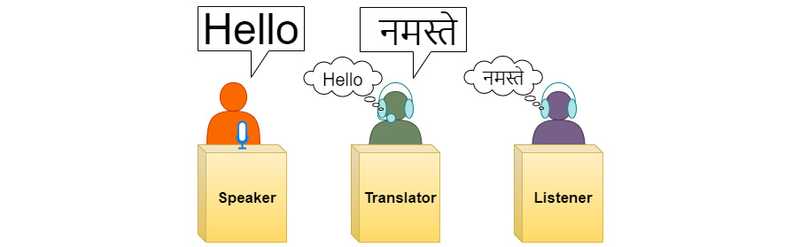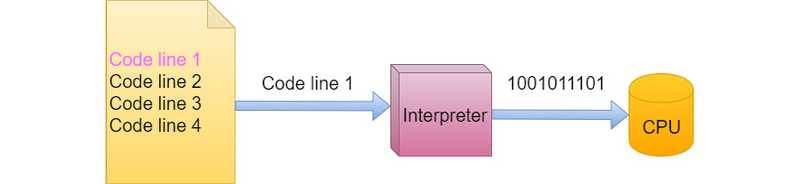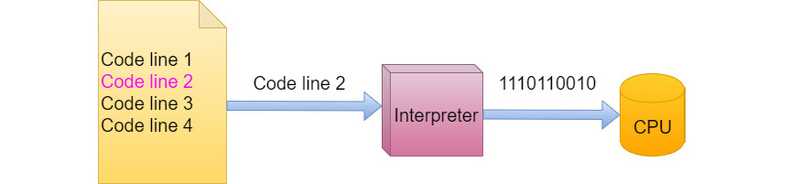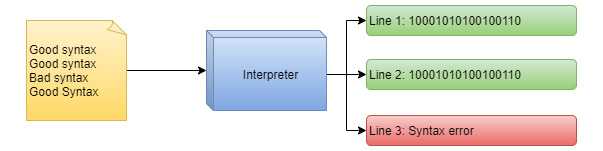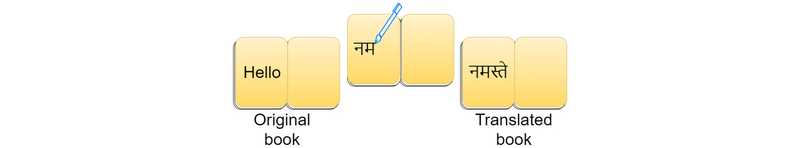4.1. Introduction
Learning goals
In this module, you will learn
- how Java programs are executed,
- JVM and its main components,
- the CLASSPATH environment variable,
- how Java passes parameters, and
- the Java Memory Model.
Sources
The material in this module has been adapted from:
-
Joakim Wassberg. Computer Programming for Absolute Beginners.
-
Oracle. The Java™ Tutorials
Programming languages
Programmers write instructions in various programming languages, some directly understandable by computers and others requiring intermediate translation steps.
Hundreds of programming languages are in use today.
These may be divided into three general types:
Machine languages
Machine languages, often called machine code are low level programming languages that are cumbersome for humans.
Any computer (any CPU, to be more exact) can only directly understand its own machine language, defined by its hardware design.
Machine languages generally consist of numbers, ultimately reduced to 1s and 0s, that instruct computers to perform their most elementary operations one at a time.
Machine languages are machine/processor dependent: a particular machine language can be used on only one type of computer.
Each computer/processor has only a limited instruction set, i.e., number of operations:
- logic/arithmetic operations
- bit manipulation
- jump
Examples:
-
Load a value into register 8, taken from the memory cell located 68 cells after the location listed in register 3:
[ op | rs | rt | address/immediate] 35 3 8 68 decimal 100011 00011 01000 00000 00001 000100 binary -
Jump to the address 1024:
[ op | target address ] 2 1024 decimal 000010 00000 00000 00000 10000 000000 binary
Assembly languages
Assembly languages are low-level programming languages.
Because programming in machine languages is too slow and tedious for most programmers, instead of using the strings of numbers that computers could directly understand, programmers began using English-like abbreviations to represent elementary operations.
These abbreviations formed the basis of assembly languages.
Translator programs called assemblers were developed to convert assembly-language programs to machine language.
Example: instruction to the processor to move 97 into the register AL.
- In machine code (binary):
10110000 01100001 - In machine code (hex):
B0 61 - In assembly:
MOV AL, 61h
Here is a simple program. Can you guess what it does?
.data
msgEqual db "Equal","$"
msgNotEqual db "Not Equal","$"
.code
main proc
mov bl,"Alice"
mov bh,"Bob"
cmp bh,bl
jne NotEqual
mov ax, seg msgEqual
mov ds, ax
mov ah, 09h
lea dx, msgEqual
int 21h
mov ah, 4Ch
int 21h
NotEqual:
mov ax, seg msgNotEqual
mov ds, ax
mov ah, 09h
lea dx, msgNotEqual
int 21h
mov ah, 4Ch
int 21h
main endp
end mainHere is an equivalent program in Java.
if ("Allice".equals("Bob"))
System.out.println("Equal");
else
System.out.println("Not Equal");It is a lot easier to write and to understand, wouldn't you say?
The problem with machine languages
Low-level languages are perfect for computers, but we need something more comfortable to read, write, and understand.
The time it takes to write a program, find bugs in our code, and update a program to add new features costs money.
If the language we use can help us do these tasks faster, it will reduce costs.
One goal of a programming language is that it must help us be efficient when we write programs.
High-level programming languages
With the advent of assembly languages, computer usage increased rapidly, but programmers still had to use numerous instructions to accomplish even the simplest tasks.
To speed the programming process, high-level languages were developed, in which single statements could be written to accomplish substantial tasks.
High-level languages allow you to write instructions that look almost like everyday English and contain commonly used mathematical notations.
Examples:
- Java
- Python
- C
- C++
- C#
- Javascript
- Haskell
These languages influenced one another over the years, some becoming more popular than others.
If you are curious about how commonly various programming languages are used, the Stack Overflow Developer Survey 2022 is a good source of information.
Let's take a look?
Translating high-level code
To execute programs written in high-level programming languages, we need to translate them to machine languages so our computers will understand them.
There are two main ways in which this can be done:
- Compilation
- Interpretation
Interpreting
One way to carry out this translation is by using an interpreter.
An interpreter will:
- look at a single line of source code,
- translate it into machine code,
- let the computer execute this line, and then
- move on to the next line of code.
The way the interpreter works is a bit like how a simultaneous translator works with human languages.
Here is a simplified depiction of the interpretation process.
When working with an interpreted language, you may run into syntactical errors while running your program.
Examples of interpreted languages include:
- Javascript
- PHP
- Ruby
Compiling
Another way to carry out the translation is by using a technique called compiling.
When we compile source code into machine code, we:
- translate every line of code, and then
- execute the machine code.
We can compare this to the concept of translating a book:
Here is a simplified depiction of the compilation process.
When working with a compiled language, you will not be able to run your program if you have syntactical errors.
Examples of compiled languages are
- C
- C++
- Haskell
Interpretation vs Compilation
Interpretation:
- Pros:
- Yields smaller program size.
- Portability: with the code and an interpreter, we can run it on any platform, e.g. Windows, Linux, macOS.
- Tend to be more flexible for programmers to use.
- Cons
- Program runs slower.
- Requires an interpreter to run.
- User has access to the source code.
Compilation
- Pros
- Runs faster.
- No extra program is needed to run the code.
- (Tends to be more structured.)
- Cons
- Programs tend to be larger.
- We need to compile it for every platform we want to run it on.
- Compilation can be slow, which increases the development time.
Many programming languages have compiled and interpreted implementations. This means that these languages do not have to be ran strictly in one way or another.
Mixed languages
Some languages combine compilation and interpretation.
- The source code is "compiled" into an intermediary format, called bytecode.
- The bytecode is then interpreted as the program executes.
They are not a silver bullet.
- Pros:
- portability
- Cons:
- may give up performance if compared to purely compiled languages
Examples of mixed languages are