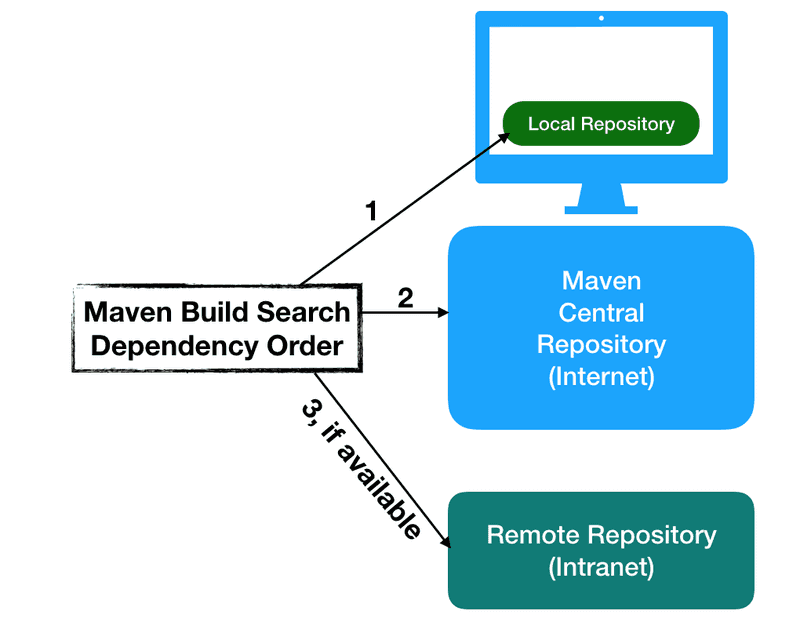12.5. Repositories
Maven repositories
A Maven repository is a location where artifacts are stored.
-
local: the repository in your local file system.
$ ls ~/.m2 -
central: a public repository hosted by the maven community.
-
remote: other repositories that could be either public or private.
- Spring plugins, WSO2 Releases, JBoss Releases
- Companies may create their own Maven repositories.
You can browse several public repositories at https://mvnrepository.com/.
Maven repositories
settings.xml
The settings element in the settings.xml file contains elements used to define values that configure Maven execution in various ways, like the pom.xml, but should not be bundled to any specific project, or distributed to an audience.
These values include:
- the local repository location,
- alternate remote repository servers, and
- authentication information.
There are two locations where a settings.xml file may live.
- The Maven install (global settings):
${maven.home}/conf/settings.xml - A user’s install (user settings):
${user.home}/.m2/settings.xml
If both files exist, their contents get merged, with the user-specific settings.xml being dominant.
Here is an overview of the top elements under settings.
<settings xmlns="http://maven.apache.org/SETTINGS/1.0.0"
xmlns:xsi="http://www.w3.org/2001/XMLSchema-instance"
xsi:schemaLocation="http://maven.apache.org/SETTINGS/1.0.0
https://maven.apache.org/xsd/settings-1.0.0.xsd">
<localRepository/>
<interactiveMode/>
<offline/>
<pluginGroups/>
<servers/>
<mirrors/>
<proxies/>
<profiles/>
<activeProfiles/>
</settings>Read more at https://maven.apache.org/settings.html.
Changing the local repository's location
This is not something we often want to do, but we can change the location of our local repository by customizing the settings.xml file.
<settings xmlns="http://maven.apache.org/SETTINGS/1.0.0"
xmlns:xsi="http://www.w3.org/2001/XMLSchema-instance"
xsi:schemaLocation="http://maven.apache.org/SETTINGS/1.0.0 http://maven.apache.org/xsd/settings-1.0.0.xsd">
<localRepository>${user.home}/my-alternative-repository</localRepository>
</settings>